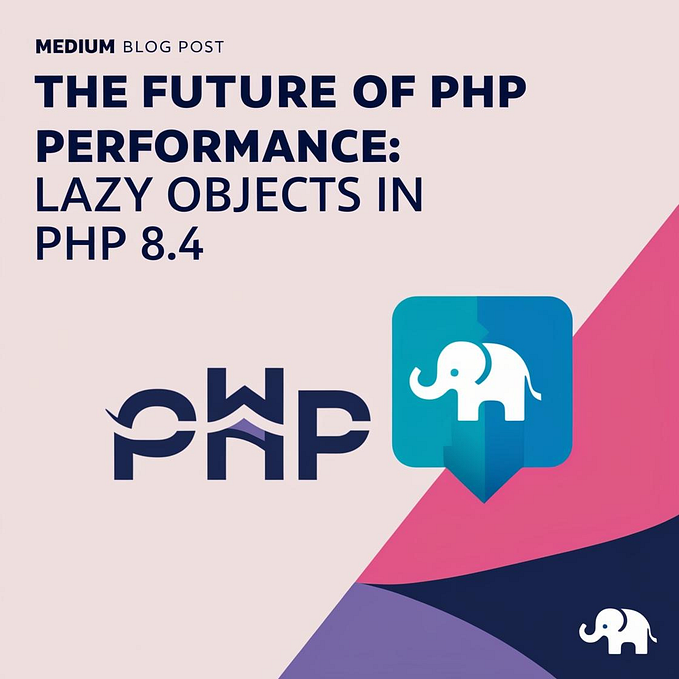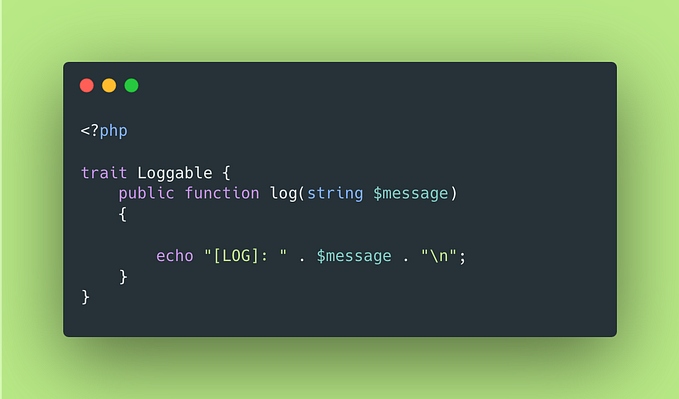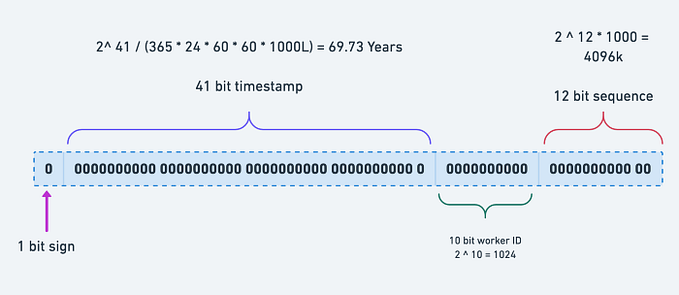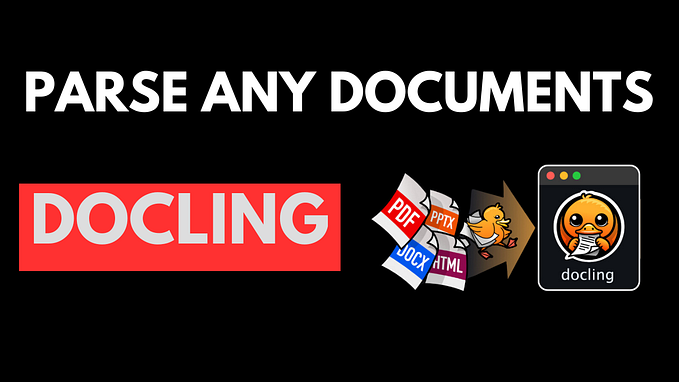Member-only story
How to Create and Modify PDF Files With pdf-lib
In this post, we will cover how to modify an existing PDF using JavaScript with PDF-lib. Specifically, we’ll generate a QR code and insert it into a PDF.
How to create QR with NodeJS?
I selected one of the simplest libraries named qrcode. There are multiple types of generation but I preferred the PNG response for adding my PDF easily.
import QRCode from "qrcode";export const generateQR = async text => {
try {
const response = await QRCode.toDataURL(text);
return response;
} catch (err) {
console.error(err)
}
}How to modify existing PDFs with NodeJS?
When I started to research, I just saw that finding a library to read existing PDFs is hard. Most libraries are designed for creating new PDFs.
For archiving this I used PDF-lib. This package allows you to modify existing PDFs and also create new PDFs.
Let’s read the existing PDF file;
const existingPdfBytes = await fsPromises.readFile('YOUR_FILE.pdf');
const pdfDoc = await PDFDocument.load(existingPdfBytes);After that let’s add a new page to our PDF and add a generated QR
// adding new page
const page = pdfDoc.addPage();
// generate qr
const qrResponse = await generateQR('https://www.google.com');
// embed qr
const qrImage = await pdfDoc.embedPng(qrResponse);const { height } = page.getSize();page.drawImage(qrImage, {
x: 50,
y: height - 300,
width: 200,
height: 200,
});
const pdfBytes = await pdfDoc.save();
fs.writeFileSync('qr.pdf', pdfBytes);
In summary, we are creating a QR Code that goes to google.com. After the generation, we draw the QR Code to our existing PDF with the page.drawImage method.
Note: Also If you want to create an empty new PDF you can use it like this;
const pdfDoc = await PDFDocument.create();
pdfDoc.addPage();You can find the full code here;